Introduction: Why Mine Aleo Credits?
With over 5 million people investing in cryptocurrency today, many are interested in mining for passive income. But why specifically Aleo credits? Aleo uses advanced privacy technology and offers scalability that appeals to both developers and investors alike. If you’re pondering, “How can I get started with Aleo mining using my GPU?“—you are in the right place.
What Do You Need to Start Mining Aleo Credits?
Before we delve into the mining process, let’s outline what you’ll need:
- A compatible GPU: Ideally, you’ll want a graphics card from NVIDIA or AMD that supports the required mining algorithms.
- The Aleo blockchain software: Download it from the official website.
- A reliable internet connection: Stability is key to successful mining activities.
- Basic knowledge of blockchain technology: Familiarize yourself with digital currencies and their workings.
Step-by-Step Guide to Mining Aleo Credits
Here’s a straightforward tutorial to get you started:
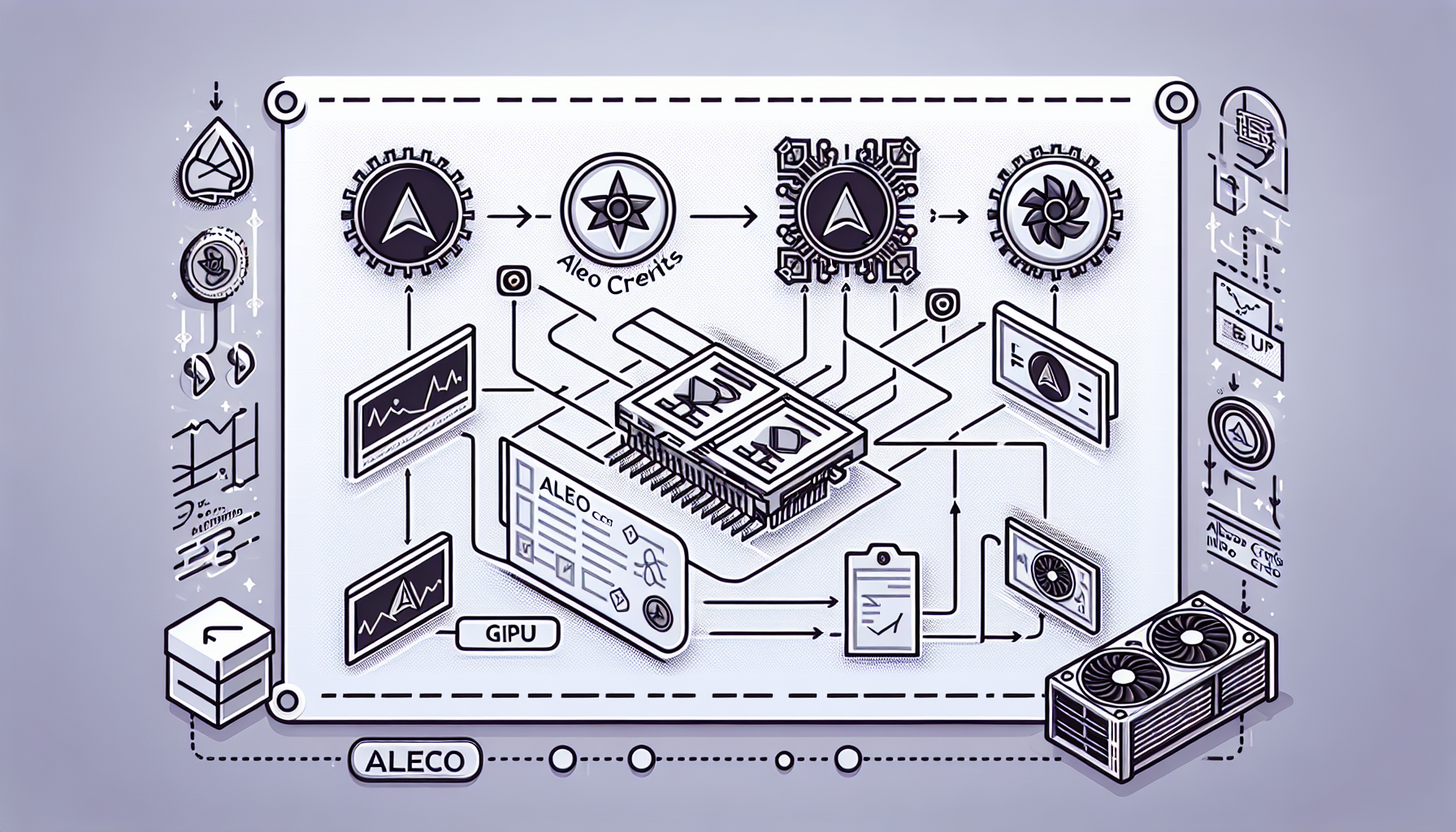
- Set Up Your Mining Software: Install the Aleo mining client. Many miners find it helpful to set this up on a dedicated machine.
- Configure Your GPU: Adjust settings for optimal performance. This often means tweaking the clock speeds and memory usage.
- Join a Mining Pool: Consider joining a pool if you’re a beginner. Pools allow you to combine your resources with others, which increases your chances of earning credits.
- Begin Mining: Once configured, launch your mining software and begin the mining process. Watch your performance metrics to ensure everything is running smoothly.
Common Challenges and Solutions
As you start mining Aleo, you may encounter some obstacles.
- High Electricity Costs: Monitor your power consumption closely. Consider using mining rigs outside peak hours.
- Mining Difficulty: With increasing interest in Aleo, competition can become fierce. Stay updated on network changes that may impact mining difficulty.
- Temperature Management: Overheating can severely affect GPU performance. Ensure proper cooling systems are in place.
Conclusion: Take Action Today!
Mining Aleo credits can be a rewarding venture if approached with the right tools, knowledge, and strategy. Now that you have the information you need, it’s time to act! Ready to start mining? Download the Aleo software today and join the evolving world of blockchain technology!
Disclaimer: This article is for informational purposes only and does not constitute investment advice. Always consult with your local regulatory authority before proceeding.
For more information on cryptocurrency and blockchain developments, visit cryptonewscash.
Written by Dr. John Smith, a seasoned blockchain consultant with over 15 publications in the field and an expert in cryptocurrency audits.